How to fix my flickering phone screen
You may be freaking out to see your phone screen flickering all of a sudden. No need to worry though, because we have a few tips on how to stop the flickering. However, if none of our little tips seem to help then head to one of our repair stores where our friendly staff will help diagnose and fix your phone asap!
Restart your device
This is the go to fix for most small phone issues. By restarting your phone, it will help remove any apps running in the background that could potentially be causing flickering display problems.
Perform a hard reset
If simply restarting your phone didn't help, then try giving it a hard reset. This will restore your mobile phone to its factory setting whilst clearing the cache.
On a Samsung simply click Settings > General Management > Reset > Factory data reset
On an Apple simply click Settings > General > Transfer or Reset iPhone > Reset
Update your phone
Having a flickering screen could be a result from not having the latest software updates for your phone. So make sure you check that you don't have any updates that haven't been installed on your phone.
Turn off auto-brightness
Setting your phone on auto-brightness may be the cause of your screen flickering. This is because auto-brightness is constantly changing your screen's brightness based on light sensor data, and any software update or hardware problems may lead to unexpected phone screen flickering. So manually pick the level of screen brightness you want to have your phone at, rather than using auto-brightness.
Get your phone repaired
At Happytel, we pride ourselves in high quality customer service. So any phone issues you experience, we will quickly find the problem and our technicians will repair your phone for you. Visit one of our local stores today!
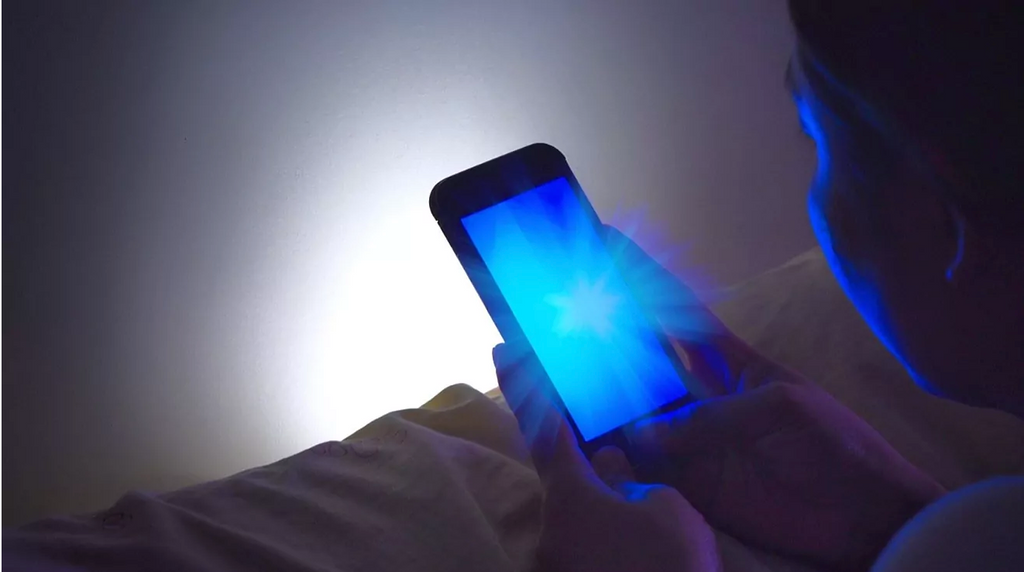
Australians Spend Over 5 Hours a Day on Their Phones – Here's What It’s Doing to Your Eyes Recent data shows that the average smartphone user spends 3 to 5 hours a day on their device, and in Australia, it’s closer to 5.5 hours daily. For Gen Z users, screen time can soar past 7 hours a day, thanks to social media, gaming, video streaming, and texting. While our phones and tablets help us stay connected, productive, and entertained, there's a hidden cost: eye health. Extended exposure to the blue light emitted by your iPhone or iPad can lead to...

Your iPhone’s camera is one of its most powerful features—whether you're snapping selfies, capturing special moments, or filming TikToks. But when that tiny lens gets cracked or scratched, it can cause major frustration. The good news? Yes, the iPhone camera lens can be fixed! What Happens When Your iPhone Camera Lens Is Broken? If your iPhone rear camera lens is cracked or shattered, you might notice: Blurry or foggy images Light flares or glare in photos Trouble focusing Dust or moisture entering the camera Camera app glitches or black spots Even a small crack can impact your iPhone’s photo quality...

In 2025, the smartphone game has officially changed. We’ve moved beyond just camera megapixels and screen resolution — the real revolution is happening with AI-powered smartphones. From smart voice assistants and real-time translation to enhanced photo editing and predictive productivity tools, AI mobile technology is redefining how Australians use their phones daily. Whether you're working remotely in Melbourne, a business owner in Brisbane, or a traveller flying out of Sydney Airport, it’s time to upgrade to an AI-ready phone. This guide explores the best AI smartphones in Australia, key benefits of upgrading, and the top mobile accessories that complete your...

