OSCAR Zeus TWS Earbuds Review
The OSCAR Zeus True Wireless Bluetooth Earbuds are a real bargain on the earbuds market. Read more to see our honest review on what makes it a product that you should definitely add to your cart.
Key features
- Charge time = 70min
- Up to 3 hour playtime
- IPX4 waterproof rating making it perfect for when your in the gym and sweating
What we love
- These wireless earbuds fit perfectly into your ear, providing maximum comfort, arguably even more so than the Nori earbuds.
- It is extremely lightweight and stays in your ears no matter how hard you shake your head, making it great for if you're on a morning jog or at the gym and need to listen to some music.
- The sound quality when listening to music or scrolling through social media is quite good.
- When one of your earbuds are about to die, then your earbud notifies you that it is on low battery and needs to be charged.
- The process of pairing the OSCAR Zeus TWS earbuds is very simple and easy.
Shortcomings
- Although the sound quality for music is good, the same cannot be said for the call quality. For the person wearing the OSCAR Zeus earbuds, the voice of the person they are calling can sound very slightly muffled. On the other end, the person who is being called cannot hear the callers voice clearly and the quality is more muffled.
- The touch sensitivity to control these bluetooth earbuds can be hard to use
Who should get the OSCAR Zeus buds?
For the people who are on a very tight budget, but still want the convenience of a pair of wireless earbuds, then this is for you. So these are for university students or someone who is very frugal and money conscious.
How to pair OSCAR Zeus earbuds
Press and hold the touch area for 5 seconds until the red and blue lights flash alternatively. In your Bluetooth settings, look for the device BT Earphone TWS Zeus and click connect. When connected successfully, the lights will stop flashing.
Touch settings
To turn off - press and hold the touch area for 5 seconds. The LED lights will flash 3 times and then power off. Only one earbud needs to be turned off, and the other will automatically turn off too.
Answer/hang up a call - Press the touch area once
Reject a call - Press and hold the touch area for 5 seconds
Call the last number - Press and hold the touch area for 3 seconds
Pause/play music - Single tap
Previous song - Double tap left earbud
Next song - Double tap right earbud
Increase music volume - Triple tap left earbud
Decrease music volume - Triple tap right earbud

Few things are more frustrating than plugging in your iPhone and realizing it’s not charging. Whether you're dealing with a dead iPhone battery 🔋, iPhone charging problems ⚡, or intermittent charging, this issue is surprisingly common—and usually fixable. Here are some of the most common reasons your iPhone won’t charge and what you can do about it. 1. Dirty or Damaged Charging Port 🧹 One of the most common causes of iPhone not charging is a dirty charging port. Over time, lint, dust, and debris can accumulate, preventing a proper connection between the charging cable and your phone. Use a...

If your iPhone screen is not responding to touch, you're not alone. It's one of the most common issues reported by users in Australia—whether it's a frozen screen, ghost touches, or a screen that won’t swipe or tap at all. The good news? Many of these issues can be fixed, often without needing to replace the entire phone. Let’s explore the top reasons why your iPhone touchscreen is not working and how to get it back in working order. 🔧 Common Causes of an Unresponsive iPhone Screen 1. Software Glitches An iOS bug or background process can cause temporary freezing. This...
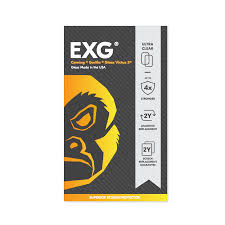
EXG Screen Protector: The Best Tempered Glass for Your Phone Screen Protection If you’ve ever dropped your smartphone and held your breath before checking for cracks, you already know the importance of a good screen protector. In a saturated market, the EXG screen protector stands out as one of the best screen protector options available today—especially for users who want premium phone screen protection without the premium price tag. What Is an EXG Screen Protector? EXG screen protectors are high-performance tempered glass screen protectors made from Corning’s Gorilla Glass Victus 2, one of the toughest types of glass used in...




