How to fix my flickering phone screen
You may be freaking out to see your phone screen flickering all of a sudden. No need to worry though, because we have a few tips on how to stop the flickering. However, if none of our little tips seem to help then head to one of our repair stores where our friendly staff will help diagnose and fix your phone asap!
Restart your device
This is the go to fix for most small phone issues. By restarting your phone, it will help remove any apps running in the background that could potentially be causing flickering display problems.
Perform a hard reset
If simply restarting your phone didn't help, then try giving it a hard reset. This will restore your mobile phone to its factory setting whilst clearing the cache.
On a Samsung simply click Settings > General Management > Reset > Factory data reset
On an Apple simply click Settings > General > Transfer or Reset iPhone > Reset
Update your phone
Having a flickering screen could be a result from not having the latest software updates for your phone. So make sure you check that you don't have any updates that haven't been installed on your phone.
Turn off auto-brightness
Setting your phone on auto-brightness may be the cause of your screen flickering. This is because auto-brightness is constantly changing your screen's brightness based on light sensor data, and any software update or hardware problems may lead to unexpected phone screen flickering. So manually pick the level of screen brightness you want to have your phone at, rather than using auto-brightness.
Get your phone repaired
At Happytel, we pride ourselves in high quality customer service. So any phone issues you experience, we will quickly find the problem and our technicians will repair your phone for you. Visit one of our local stores today!

Few things are more frustrating than plugging in your iPhone and realizing it’s not charging. Whether you're dealing with a dead iPhone battery 🔋, iPhone charging problems ⚡, or intermittent charging, this issue is surprisingly common—and usually fixable. Here are some of the most common reasons your iPhone won’t charge and what you can do about it. 1. Dirty or Damaged Charging Port 🧹 One of the most common causes of iPhone not charging is a dirty charging port. Over time, lint, dust, and debris can accumulate, preventing a proper connection between the charging cable and your phone. Use a...

If your iPhone screen is not responding to touch, you're not alone. It's one of the most common issues reported by users in Australia—whether it's a frozen screen, ghost touches, or a screen that won’t swipe or tap at all. The good news? Many of these issues can be fixed, often without needing to replace the entire phone. Let’s explore the top reasons why your iPhone touchscreen is not working and how to get it back in working order. 🔧 Common Causes of an Unresponsive iPhone Screen 1. Software Glitches An iOS bug or background process can cause temporary freezing. This...
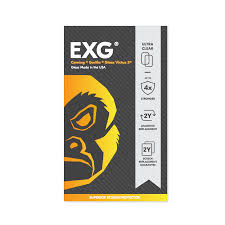
EXG Screen Protector: The Best Tempered Glass for Your Phone Screen Protection If you’ve ever dropped your smartphone and held your breath before checking for cracks, you already know the importance of a good screen protector. In a saturated market, the EXG screen protector stands out as one of the best screen protector options available today—especially for users who want premium phone screen protection without the premium price tag. What Is an EXG Screen Protector? EXG screen protectors are high-performance tempered glass screen protectors made from Corning’s Gorilla Glass Victus 2, one of the toughest types of glass used in...


