How to fix earbuds that work on one side
Although using only one earbud may be something you do occasionally, there are also definitely moments where you want to be fully immersed in your music, or need to hear the person you're calling as clear as possible with no distractions. Here are some quick earbud fixes to solve some of the issues you may have.
How to restart earbuds
Restarting your wireless earbuds could be the quick solution to get your other earbud to work again. Although every brand might be slightly different, here's something you could try to restart it. Place both earbuds in the case for 10 seconds or more, then reconnect your earbuds to your phone.
How to clean the jack
The best way to do this is to use cotton swabs dampened with some rubbing alcohol, and carefully rubbing it inside the jack. Make sure not to use any other liquid! After getting out any gunk, use another clean cotton swab to make the jack dry again.
How to check water damage
When your wireless earbud has moisture damage, it may cause shorts in the electrical flow of audio or even complete disconnection between the drivers and the audio source. This may affect the audio quality coming from your earbuds.
Water damage doesn't always have to be from the earbuds being completely submerged underwater. It can also be from exposure to rain or excessive sweat while exercising.

OEM vs. InCell iPhone Screens: What You Need to Know When your iPhone screen cracks, choosing the right replacement is crucial. With options like Apple genuine screens, OEM replacements, and InCell screens, it can be confusing. Understanding the differences ensures you get the best balance of quality, durability, and value. What is an OEM iPhone Screen? An OEM screen is made to match the original specifications of your iPhone. These high-quality screens provide: True colour accuracy and brightness Full compatibility with features like 3D Touch, True Tone, and Face ID Durable performance to last longer than cheaper alternatives OEM screens...

Discover if the iPhone 17 is worth buying in Australia. Find top accessories and expert advice in Sydney, Melbourne, Brisbane & more at Happytel. The launch of the iPhone 17 has sparked plenty of excitement across Australia. With Apple promising its thinnest design, smarter performance, and camera upgrades, many are wondering: should I buy the iPhone 17? Let’s break down the new features, why it could be the perfect time to upgrade, and where to buy it from the most trusted Australian retailers. Why the iPhone 17 Stands Out Ultra-Thin Design Apple has redefined sleekness with the iPhone 17 Air,...
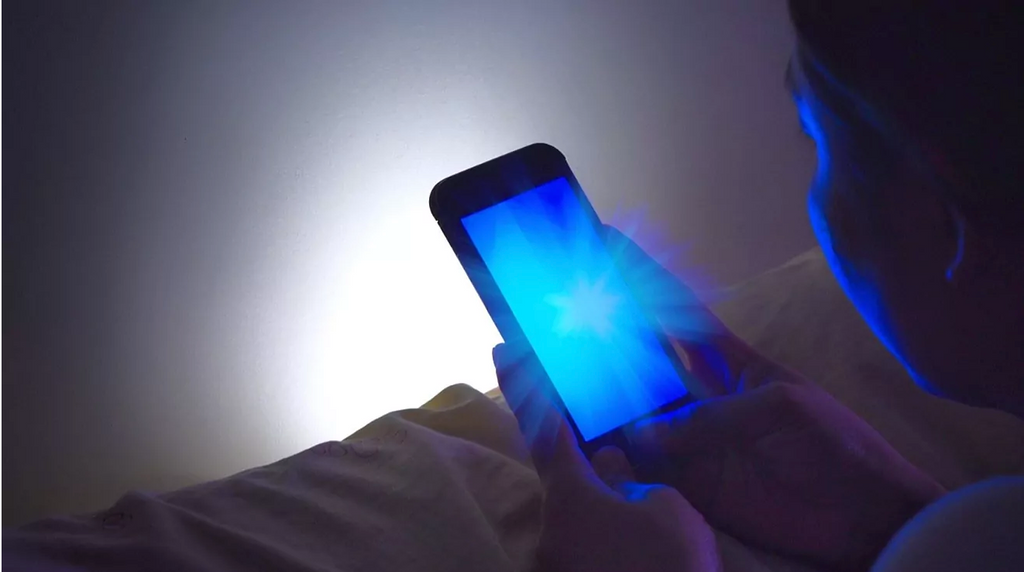
Australians Spend Over 5 Hours a Day on Their Phones – Here's What It’s Doing to Your Eyes Recent data shows that the average smartphone user spends 3 to 5 hours a day on their device, and in Australia, it’s closer to 5.5 hours daily. For Gen Z users, screen time can soar past 7 hours a day, thanks to social media, gaming, video streaming, and texting. While our phones and tablets help us stay connected, productive, and entertained, there's a hidden cost: eye health. Extended exposure to the blue light emitted by your iPhone or iPad can lead to...


